

Why use a digital wallet?
With digital wallets, you can keep your spare change in the bank. Not jingling around in your pocket.
Using Apple Pay, Google Pay, or Samsung Pay, your card details are kept safe and sound, so you don't have to worry about merchants getting their hands on them. And the security benefits don't end there – with biometric authentication and PIN protection for those bigger purchases, you've got added peace of mind knowing your money is safe.
Setting up your digital wallet is super easy – just choose the app that works for your device, add your card, and you're good to go.
And then when it comes to making a purchase using your digital wallet, you don't even need to open an app. It's as easy as holding your device near the card reader wherever contactless payments are accepted. It's quick, convenient, and you don't need to worry about carrying around physical cards or cash.
Digital wallet options
Download our mobile app
If you haven’t already, download the P&N Bank mobile app. Trust us – it'll make adding your debit and credit cards to your digital wallet a breeze.
Download on the App Store Get it on Google Play

We're here to help
There's no such thing as a silly question
You can set up your digital wallet to access your funds straight away - for example, if you order a new card, or in the event your card is ever lost or stolen and needs to be replaced.
Below you'll find step by step instructions on how to add your digital card to your digital wallet using the P&N Bank mobile app.
- Login to your mobile app and from the menu select Manage cards.
- Select enable for the card you wish to add to your Digital Wallet.
- Select Add.
- Confirm you are adding your card to your digital wallet.
- Your mobile device will establish a connection with the bank to add your card.
- Read and accept the terms and conditions.
- Your device will now configure your card for use.
- Complete the verification steps to validate you are authorised to add your card to your mobile device.
- You will receive a text message with your activation code.
- Your card is all set up for use and can now be accessed using the wallet feature on your phone and the payWave function at any eftpos terminal.
Adding your P&N Bank Visa Debit card via the mobile app will limit your card to the Visa network for purchases. If you prefer to use your card on the eftpos network, you will need to set up your digital wallet using your device's Wallet app. See our digital wallets page for more information.
Still unsure? Contact us on 13 25 77 or visit your nearest branch and we'll help you get started
If you see a suspicious transaction on your account using your digital wallet, please call us immediately on 13 25 77, after hours on 1300 705 750, or +61 2 8299 9534 from overseas.
We’ll help you report your existing card details as stolen and arrange for a replacement card to be ordered.
WARNING! If your digital card has been compromised, it’s important that you don't use internet banking or the mobile app to report your card as lost or stolen. When a replacement card is ordered from one of our self-service platforms, the new card details may automatically replace your existing card details in a digital wallet. This could increase the risk of further fraudulent transactions being processed.
Once you've added your card to a digital wallet, you should only need your physical card for ATM withdrawals, larger transactions that don't support contactless payments, or to use when a retail or business location does not support contactless functionality.
Note: It's always a good idea to keep your physical card handy in case you lose your phone, your battery runs out or your digital wallet stops working for any reason.