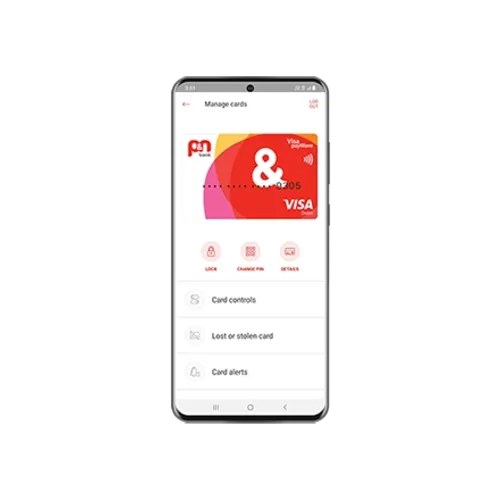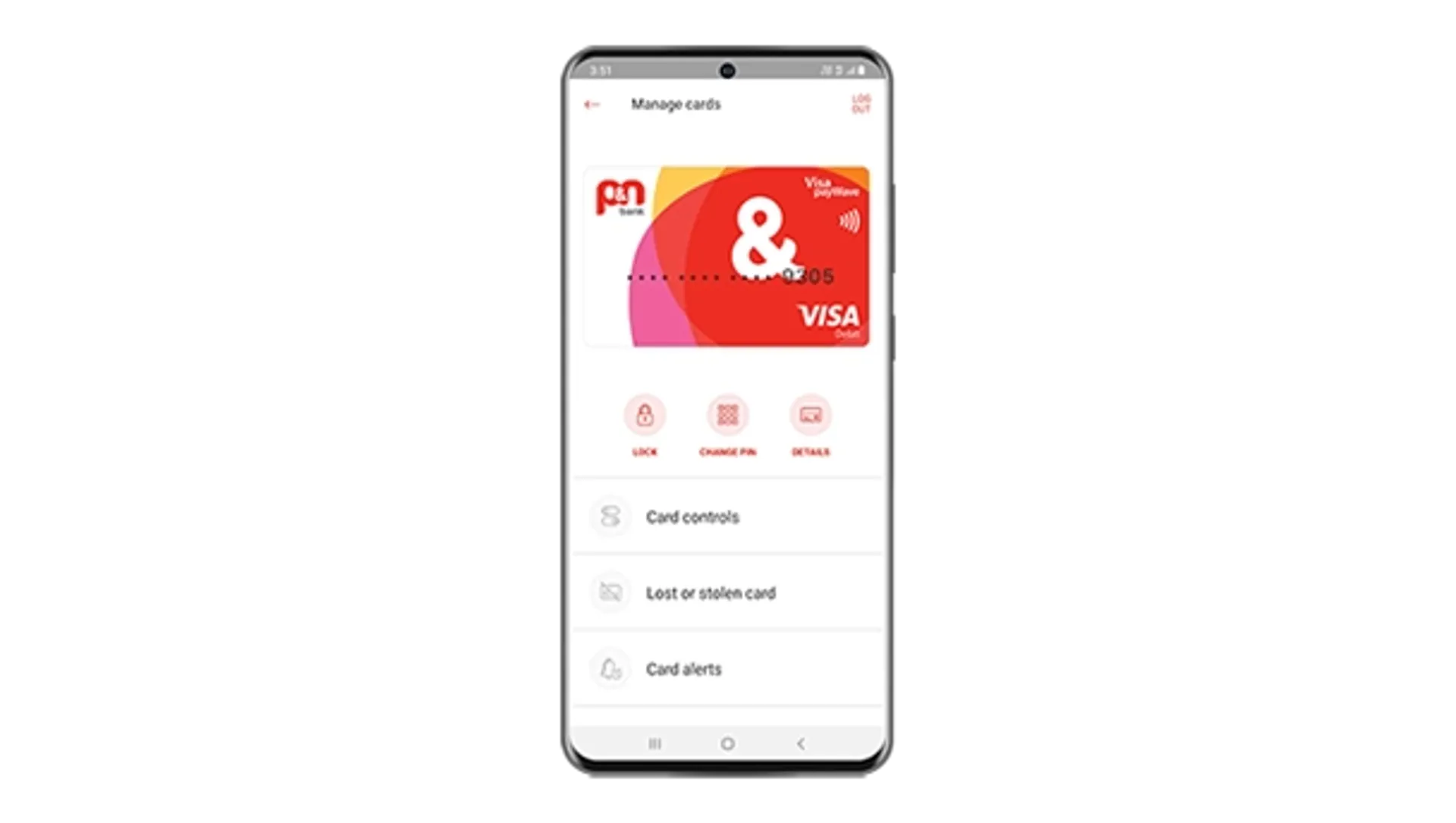Getting started with internet banking
So much more than just banking online

Open an account online while the kettle boils
You can open an everyday, savings or term deposit account via internet banking in just minutes. And because we know life gets busy, we’ve made the process as fast and convenient as possible, with instant access to your account and card.
Think of us as your online bodyguard

Shopping. Paying bills. Transferring money. Let’s face it, we’re more connected to the online world than ever. So, it’s good to know that when it comes to online payments, we’ve got your back.
Take our SMS security codes, for example. When you make a transfer to a new payee or change your details (say, your password or address) using internet banking, we’ll send you an SMS code. You enter the code, and we know it’s you. And that’s just one of the ways we keep you, your personal information, and your money safe.
'Appy days with our mobile app
Download the app from Google Play or the Apple App Store and log in quickly and securely using biometrics or a PIN.
Because when and where you bank should be on your terms, not ours.
Discover our mobile app

We're here to help
We've got all things internet banking covered
To use our digital banking services you’ll first need to register for internet banking.
If you joined P&N Bank online you will be registered already and should have received your password.
If you joined in branch you can register there, and our team will help you do that. Alternatively, a quick call to our friendly team on 13 25 77 can get you registered.
After you’ve registered you'll be able to login to internet banking from the website, or download the mobile app from your app store and use your internet banking credentials to login.
It pays to change your password from time to time for security reasons.
-
- If you know your current internet banking password you can change it by logging in to Internet Banking and going to Settings > Change Password.
- If you've forgotten your password (don't worry, we've all been there) you can reset it from the internet banking login page. We'll ask you a few questions to verify your identity, and then send you a temporary password via SMS. You'll be asked to change this password when you first login.
If you would like help, please contact us on 13 25 77 and one of our friendly team will be happy to reset your password for you.
e-Statements are a PDF version of your bank account statement, accessed through internet banking or the mobile app.
Once registered for e-statements you will no longer receive paper statements in the mail, however you can opt out of eStatements anytime. This also authorises us to send you other communications electronically.
To register for eStatements, log in to internet banking or our mobile app, then go to Settings > Manage eStatements. Select your preferred email address, accept the terms and conditions and then save. Simple.
e-Statements are provided for free and we'll send you an email when a new e-statement is available for viewing.
If you notice a suspicious transaction on your account, or there’s activity you don’t recognise, please contact us during business hours on 13 25 77 or visit your nearest branch. We’ll help you review the details of the transaction and explain what you need to do next.
For your peace of mind you can lock your card using card controls whilst you investigate.
Often, there’s a perfectly innocent explanation for an unusual transaction. For instance, sometimes the merchant name that appears in your transaction history is different to the merchant’s business name.
A quick Google search can often help you identify where the transaction was processed. Likewise, if you have a joint account, it might be worth checking whether the other card holder has made a purchase you're not aware of.